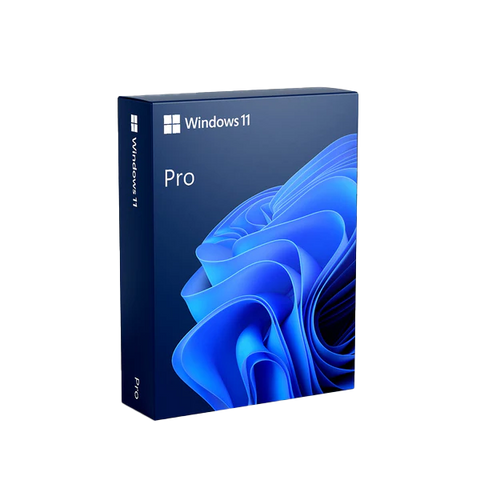Windows 11 Pro
New look, feel, and functionality
Less noise, clutter, and chaos. We reimagined the way a PC should work for you and with you. Check out some of our new features and where we’ve made some improvements.
Family, friends, obsessions, music, creations - Windows 11 is the one place for it all. With a fresh feel and tools that make it easier to be efficient, it has what you need for whatever's next.
Windows 11 Prois the classic version of Windows 11- with professional features for pro users. It is packed everything you need into one powerful system.
Enjoy the new rejuvenated Start menu in Windows 11 Proand other new ways to start your PC. connect to your favorite people using Team, get news updates, play games, and get verified content with Microsoft Edge. Windows 11 Pro is the place to think, express, and create in a pro way.
Start Menu Modification in Windows 11 Pro edition offers a fresh iteration. This presents a list of places and other options visible in the middle, and applications represented by tiles are present on the right. Moreover, the menu can be resized, and even expanded into a full-screen display.
Get a fresh perspective with the new User interface in Windows 11. Windows 11 Pro provides a calm and creative space where you can pursue your passions through a fresh experience.
You will also maximize your productivity with Window 11 Pro, through access to all the apps you need -- including Android apps. Multi-task with ease using tools like Snap layouts, Virtual (Remote) Desktops, and a new, more intuitive redocking experience.
Use Microsoft Teams in Windows 11 Proto connect in a fresh way. Teams replace the long-favored Skype to helps you connect instantly to the people you care about right from your desktop with Microsoft Teams. Call or chat for free—no matter what device they’re on.
Get your content, curated by you with Microsoft Edge and a multitude of Widgets you can choose from in Windows 11 Pro. You can quickly stay up to date with the news, information, and entertainment that matters most to you.
Easily find the apps you need and the shows you love to watch in the new Microsoft Store. Also, run Android Apps in Windows 11 Pro via Intel Bridge tech or download them from Microsoft Store.
Windows 11 Pro takes gaming to a whole new level with graphic capabilities that rival reality. Discover your next favorite game with Xbox Game Pass, giving you access to over 100 high-quality games (membership sold separately).
Buy Windows 11 Pro at SoftwareDiscountUSA today and enjoy the amazing benefits of the next-gen Operating System.
Windows 11 Pro is built for business
Simple and flexible management - Windows 11 Pro is user-friendly and flexible: connect to business resources with Azure Active Directory.
Microsoft Windows 11 Professional - best for small businesses that want enhanced functionality. Windows 11 Professional provides all the features of Windows 11 Home + powerful management tools and enterprise grade security.
Share and work on documents in real time
Your Office files like Excel, Word, and PowerPoint automatically get stored in the cloud, which acts as a virtual online drive, so you can share and work on documents in real time.
Use your Windows 11 Pro PC anywhere
Start editing a document in the office, keep working on it in the coffee shop on your phone, and finish up on your home PC. You can connect to your business or school Domain or Azure Active Directory to use network files, servers, printer and more. All you need is an internet connection and Remote Desktop.
Cortana is your personal digital assistant
Cortana can provide notifications about appointments and deadlines, suggest documents you may need for an upcoming meeting, and keep your group calendar in sync. Easily create, modify, and open lists with just your voice. And Cortana seamlessly integrates with other Windows apps, like Sticky Notes, Ink reminders, and Microsoft To-Do events.
Expanded Start menu
- The familiar Start menu is back, providing quick, one-click access to the functions and files that people use most, and also a new space to personalize with favorite apps, programs, people, and websites.
Apps that run in Windows
- Apps from the Windows Store now open in the same format that desktop programs do. They can be resized and moved around, and they have title bars at the top, allowing users to maximize, minimize, and close with a click.
Snap enhancements
- Have up to four apps snapped on the same screen with a new quadrant layout. Windows will also show other apps and programs running for additional snapping, and even make smart suggestions about filling available screen space with other open apps.
Compare Windows 10 vs. 11
| Feature |
Windows 10 |
Windows 11 |
Auto HDR
Produces a wider, more vivid range of colors for a truly captivating visual experience. |
|
✅ |
Microsoft Teams
Call, chat, and make plans come to life all in one app. |
✅ |
✅ |
Chat from Microsoft Teams
Reach anyone (for free) however you prefer (call, chat, text, video) right from your taskbar. |
|
✅ |
Desktop Groups
Switch between desktops for greater organization of open windows. |
|
✅ |
DirectStorage
Get faster load times and more detailed game worlds. |
|
✅ |
Microsoft Store
Find the apps, movies, and shows you love faster and select from a wider variety of apps. |
✅ |
✅ |
Photos app
The updated Photos app makes editing and viewing much easier. |
✅ |
✅ |
Seamless Redocking
Continue right where you left off when you plug/unplug from your external monitor. |
|
✅ |
Snap Assist
Snap Assist features Layouts and Groups, helping you arrange your open windows into perfect grids. |
✅ |
✅ |
Touchscreen
New gestures make navigating with touch much more intuitive. |
✅ |
✅ |
Updates
Faster reduction in download size for updates in Windows 11. |
|
✅ |
Widgets
Photos. News. To-dos. Weather. Widgets helps you find content that matters to you. |
|
✅ |
Bring balance to your desktop
Windows 11 Pro has easy-to-use tools that can help you optimize your screen space and maximize your productivity. Combine that with a
Microsoft 365 subscription* and nothing will stop you from getting tasks done.
New ways to connect
With Chat from Microsoft Teams you can reach anyone (for free) however you prefer (call, chat, text, video) right from your desktop.
Connect with anyone
Chat and calling are built into your taskbar and seamlessly integrate with Outlook and Calendar–making it easy to connect in just a couple of clicks.
Refocus your workflow
PowerPoint, Microsoft Edge, Microsoft Teams: the apps you need work seamlessly with new multi-tasking tools like Snap layouts, Desktops, and a new more intuitive redocking experience.
The latest in PC gaming performance
Play the latest games with graphics that rival reality. Play with players on console. Play with the peripherals that you love. When it comes to playing your way, Windows 11 Pro makes it happen.
A PC that adapts to you
With a broad choice of devices–across style, price, features, and forms–you’re sure to find the right fit with Windows 11 Pro.
Do you need a License for Windows 11 Pro?
Depending on how you got your copy of Windows 11, you'll need a digital license or a 25-character product key to activate it. Without either one of these, you will not be able to activate your device.
How Much Does a Windows 11 License Cost?
Windows licenses are expensive—almost painfully so. It seems hard to spend $110 for Windows 11 Home or $150 for Windows 11 Pro when Linux is free because that much cash is easily a third of a budget PC build.
How to get a Free Windows 11 License?
Check Settings > Windows Update to see if your PC meets the minimum system requirements and to confirm that an upgrade is ready for your PC. Once the upgrade is ready, we recommend that you start the free upgrade to Windows 11 immediately. This allows you to experience the benefits of Windows 11 Pro.
What are the 3 Types of Windows Licenses?
The three types of Windows licenses are Retail, OEM, and Volume. If you're wondering what the differences are or which version you have, here's everything you need to know. It's easy to figure out which type you have, so let's dispel it.
Is Windows 11 Pro Expensive?
If you want to purchase a Windows 11 license, the Home edition will cost $100, while the Pro will cost $150.










 Windows 11 Pro Upgrade, from Windows 11 Home (Digital Download)
Windows 11 Pro Upgrade, from Windows 11 Home (Digital Download)
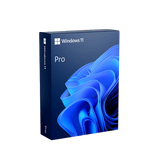 Windows 11 Pro License
Windows 11 Pro License
 Windows 10 Home - Genuine License - Digital Download
Windows 10 Home - Genuine License - Digital Download
 Windows 10 Pro
Windows 10 Pro